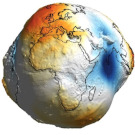Main Page
Using the Wiki
New Users
Create your user page: User:username
General
Red links: means that a page is not yet create. If you click on a red-link you will be directed to the editing interface of that page
Forms: Whenever you see a page with "Edit with form" or link, use it! It helps maintaining the information structure of the wiki.
GRS Sections
| Resources | head ᵖ |
|---|---|
| ARS | Pier Siebesma |
| GRS Lab | Herman Russchenberg |
| MGP | Ramon Hanssen |
| OLRS | Roland Klees |
| PSG | Ramon Hanssen |
Resources
Instruments
| Computational Resource | Category | section ᵖ | Project ᵖ | hasOwner |
|---|---|---|---|---|
| CLARA-35 | RPG-FMCW-35-DP Instrument | ARS | Ruisdael Observatory | |
| CLARA-94 | RPG-FMCW-94-DP Instrument | ARS | Ruisdael Observatory |
Computational Resources
Create a new Computational Resource with Form:Computational_Resource
High Performance Computers
| Computational Resource | Category | section ᵖ | hasOwner |
|---|---|---|---|
| DelftBlue | HPC | ||
| VRLab | HPC |
Servers (aka Virtual Machines)
Tutorials
Create/Edit tutorial with Form:Tutorial
Users
Files and Media
List of all uploaded Files: Special:ListFiles
Describe and associate Files to Instruments, Projects, Computational Resources by:
- navigating to a File: page ie. File:20230720 32.jpg
- use the "Edit with Form" do link and describe the file
Files will be display in the pages to which they are associated to.
GRS Wiki Documentation
Let's try to create/use the [[Help:]] namespace for it