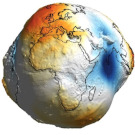MSc thesis - rules and procedure
| MSc thesis - rules and procedure | |
|---|---|
| last updated | 2024-10-24 |
| relates to | Education |
The procedure is the same for all CEG MSc programs/tracks. Note that the procedure below only applies for students in the new MSc program; for students in the old track the "old" procedure is still in place.
Organization
1. Thesis preparation (AESM6000) [5 EC], is offered each quarter.
- Students start their graduation project in consultation with their supervisor(s). This means they need to have a topic and supervisor before they can start.
- The final deliverable of the thesis preparation phase is a Research Proposal, including planning.
- During the preparation, students shall plan regular meetings with their supervisor(s) to discuss plans and progress.
- Students will receive some guidance (Brightspace resources and plenary sessions) to help them. For example, on information literacy, writing, defining research questions, plagiarism, planning etc.
- By the end of the quarter they should plan a final meeting with their supervisor(s) to discuss the Research proposal.
- A grading form will be provided (Pass/Fail on several criteria). In case of a Fail on one or more criteria, students must improve. The thesis can only be started once a Pass on all criteria has been obtained.
2. Thesis (AESM7000) [30 EC = 20 weeks]
- There should at least be a Midterm and Green Light meeting.
- The student and supervisors agree on the frequency and times of all other progress meetings.
- It is recommended that the supervisor meets with the student at least once every two weeks.
3. Green Light [approx. 1.5 hours]
- Green Light meeting is to be held with complete committee.
- The student submits a complete final draft of the thesis a few days before the meeting.
- The Green Light meeting must be attended by the full assessment committee. It can be a hybrid meeting.
- In the new MSc program, the private "defense" of the thesis is now part of the Green Light meeting.
- At the Green Light, the student gives a short presentation of approx. 20 min., followed by the defense.
- It is advised to reserve at least 1.5 hours in total
- At the end of the defense, the committee makes a preliminary assessment using the thesis rubric https://www.tudelft.nl/en/student/ceg-student-portal/education/master/forms-master
- It is strongly advised to fill in the grading sheet immediately after the Green Light, adjustments can be made after the final presentation
- In case of a Green Light: the student can go ahead and schedule the final presentation.
- After the Green Light, the student can still make revisions to the thesis based on the feedback, if necessary.
- If the draft thesis and/or performance are insufficient, the student needs to make a plan for how to improve and plan a new Green Light meeting.
4. Final presentation [approx. 1.5-2 hours including grading]
- 30 minutes followed by public Q&A (including questions from committee.)
- no closed door defense. This is part of the Green Light meeting.
- After the Q&A, the committee retreats for a final assessment of the thesis based on the rubric.
- The committee announces the grade to the candidate (in private) and gives feedback.
- Final diploma award ceremony
MyCase
As of Q2 2024-2025, the new digital system called "MyCase" will be used to support the MSc thesis procedure. MSc-students of the MSc-programmes AES, CIE, CME, ENV, or TIL will need to use MyCase to submit their thesis information, documentation and planning. The students submit their supervision team and assessment committee after having discussed this with the involved staff. Once you are for example registered and approved as responsible supervisor or chair, you have tasks that you need to perform in the system like reviewing and approving documentation for the Kick-Off-, Mid-Term- or Green-Light meeting. The documentation about MyCase will continuously be updated. Therefore make sure to check the information page regularly and forward it to staff and students who are looking for information.
You can access MyCase via the link https://mycase.tudelft.nl by selecting sing in with TU Delft and using your Net-ID and password. If you have been added to a case by a student and there is a pending task assigned to you, MyCase will also send you a notification with a link to log in.