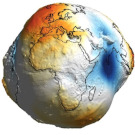Main Page: Difference between revisions
Andre Castro (talk | contribs) |
Andre Castro (talk | contribs) No edit summary |
||
| Line 1: | Line 1: | ||
__TOC__ | __TOC__ | ||
[[boat pirates]] | |||
=Using the Wiki= | =Using the Wiki= | ||
<blockquote>Dear editor, welcome to a GRS Documentation Wiki. | <blockquote>Dear editor, welcome to a GRS Documentation Wiki. | ||
| Line 11: | Line 12: | ||
'''Edit freely.''' Do not be afraid to start with small edits and drafts; further down the line, you or someone else, can go back in and make further edits. The wiki's page history (under "View History" button) logs all the edits of a page and makes possible to read and revert to content from previous edits.</blockquote> | '''Edit freely.''' Do not be afraid to start with small edits and drafts; further down the line, you or someone else, can go back in and make further edits. The wiki's page history (under "View History" button) logs all the edits of a page and makes possible to read and revert to content from previous edits.</blockquote> | ||
== A few simple tips for editing == | ==A few simple tips for editing == | ||
* '''Create your user page: [[User:{{#username:username}}]]''' - this will allow you to create links between your user page and sections and projects you are involved in | *'''Create your user page: [[User:{{#username:username}}|User:Andre Castro]]''' - this will allow you to create links between your user page and sections and projects you are involved in | ||
* '''Use the "Edit with form" button:''' Most pages will show "Edit with form" button, which will edit the page as a form, this is preferred way of editing, and creating structured metadata and links to each page | *'''Use the "Edit with form" button:''' Most pages will show "Edit with form" button, which will edit the page as a form, this is preferred way of editing, and creating structured metadata and links to each page | ||
* '''Create a new pages via the link "Create X page with Form:X":''' same reason as previous point | *'''Create a new pages via the link "Create X page with Form:X":''' same reason as previous point | ||
* '''Red links:''' means that a page does not exist yet. If you click on a red-link you will be directed to the editing interface of that page. | *'''Red links:''' means that a page does not exist yet. If you click on a red-link you will be directed to the editing interface of that page. | ||
* '''Files & Media:''' | *'''Files & Media:''' | ||
** '''Upload files with [[Special:Upload]]''' | **'''Upload files with [[Special:Upload]]''' | ||
** '''Describe and associate Files to other page by''': | **'''Describe and associate Files to other page by''': | ||
*** navigating to a File: page ie. [[:File:20230720 32.jpg]] | ***navigating to a File: page ie. [[:File:20230720 32.jpg]] | ||
*** use the '''"Edit with Form"''' do link and describe the file | ***use the '''"Edit with Form"''' do link and describe the file | ||
** List of all uploaded Files: [[Special:ListFiles]] | **List of all uploaded Files: [[Special:ListFiles]] | ||
=GRS Sections= | = GRS Sections= | ||
{{#ask: [[Category:Section]] | {{#ask: [[Category:Section]] | ||
| Line 164: | Line 165: | ||
Let's try to create/use the <nowiki>[[Help:]]</nowiki> namespace for it | Let's try to create/use the <nowiki>[[Help:]]</nowiki> namespace for it | ||
* '''[[Help:Wiki-Dev]]''' | *'''[[Help:Wiki-Dev]]''' | ||
* [[Help:Wiki_Users]] | *[[Help:Wiki_Users]] | ||
Revision as of 12:42, 29 July 2024
Using the Wiki
Dear editor, welcome to a GRS Documentation Wiki.
This is an always-in-progress documentation platform where we can document the GRS resources and processes, and use it to build a shared and collaborative knowledge base, which we can consult, refer to, point other towards.
The current wiki structure relies upon a few top categories - Category:Section, Category:Person, Category:Meeting for meeting notes, Category:Project, Category:Resource, and Category:Tutorial - to organized its content. However, this structure is changeable. Depending how the wiki gets used and what content it holds, we can decide to tweak it.
Edit freely. Do not be afraid to start with small edits and drafts; further down the line, you or someone else, can go back in and make further edits. The wiki's page history (under "View History" button) logs all the edits of a page and makes possible to read and revert to content from previous edits.
A few simple tips for editing
- Create your user page: User:Andre Castro - this will allow you to create links between your user page and sections and projects you are involved in
- Use the "Edit with form" button: Most pages will show "Edit with form" button, which will edit the page as a form, this is preferred way of editing, and creating structured metadata and links to each page
- Create a new pages via the link "Create X page with Form:X": same reason as previous point
- Red links: means that a page does not exist yet. If you click on a red-link you will be directed to the editing interface of that page.
- Files & Media:
- Upload files with Special:Upload
- Describe and associate Files to other page by:
- navigating to a File: page ie. File:20230720 32.jpg
- use the "Edit with Form" do link and describe the file
- List of all uploaded Files: Special:ListFiles
GRS Sections
| Resources | head ᵖ |
|---|---|
| ARS | Pier Siebesma |
| GRS Lab | Herman Russchenberg |
| MGP | Ramon Hanssen |
| OLRS | Roland Klees |
| PSG | Ramon Hanssen |
Meetings
Create Meeting with Form:Meeting
| Meeting | date ᵖ | section ᵖ |
|---|---|---|
| ARS Section Meeting - 2024.05.23 | 23 May 2024 | ARS |
| ARS Section Meeting - 22.02.24 | 22 February 2024 | ARS |
Projects
Create Project page with Form:Project
| Project | section ᵖ | status ᵖ | from date ᵖ | to date ᵖ | Principal Investigator ᵖ |
|---|---|---|---|---|---|
| ORCESTRA - BOWTIE | ARS | on-going | 1 July 2024 | 24 September 2024 | Louise Nuijens |
| REFORM | ARS | on-going | 1 March 2021 | 31 December 2025 | Stephan de Roode |
| RainGuru | ARS | on-going | 1 June 2022 | Marc Schleiss | |
| Ruisdael Observatory | ARS | on-going | 1 January 2018 | 1 January 2028 | Herman Russchenberg |
| SMARTER | ARS | on-going | 1 September 2023 | 31 December 2027 | Marc Schleiss |
| STRINQS | ARS | on-going | 1 July 2024 | 30 June 2028 | Geet George |
Instruments
Create Instrument page with Form:Instrument
| Instruments | Category | section ᵖ | Project ᵖ |
|---|---|---|---|
| CLARA-35 | RPG-FMCW-35-DP Instrument | ARS | Ruisdael Observatory |
| CLARA-94 | RPG-FMCW-94-DP Instrument | ARS | Ruisdael Observatory |
Computational Resources
Create a new Computational Resource with Form:Computational_Resource
High Performance Computers
| Computational Resource | Category | section ᵖ |
|---|---|---|
| DelftBlue | HPC | |
| VRLab | HPC |
Servers (aka Virtual Machines)
Tutorials
Create/Edit tutorial with Form:Tutorial
Users
Wiki and Technical Documentation
Let's try to create/use the [[Help:]] namespace for it